If you have a computer running Windows 7 and install VMWare 8.0.1 on it, then this post is perfect for you. Through this post, I will also tell you that Mac OS X Lion can not be used as a guest OS in VMWare 8.0.1 before you add the patch. So this post discusses the pacth/unlocker for VMWare 8.0.1.
See the screenshoots below to get the overview.
As I mentioned above, you need the unlocker so your VMWare 8.0.1 can run Mac OS X Lion as a guest OS. Go to this page to download the latest version. Thanks to Donk @insanelymac.
How to apply this patch?
- It’s so easy, first you have to close all running VMWare programs.
- Extract the patch, the latest version can be applied for Windows, Linux, ESXi, and more. In this post we discussed about patch for Windows 7.
- Because this patch will replace the original VMWare files, so I suggest you to backup your VMWare program folder. This patch will also make backups, but I still recommend you to perform manual backup.
- Open the extracted patch folder, go to windows folder, and right-click on install.cmd file.
- Select Run as administrator option from the pop-up, see the picture below.
- If everything goes well, you will see the following screen. This screen will be closed automatically.
That’s all how to unlock VMWare 8.0.1 which installed on Windows 7 machine. Now you can install Mac OS X Lion as a guest OS in your VMWare. Hope it useful :).
Via sysprobs.


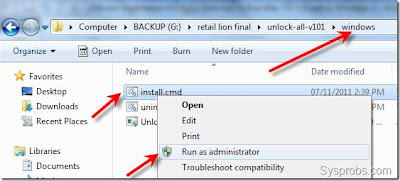
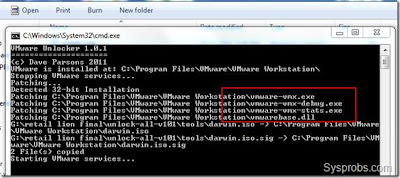



Do you get full QE graphics acceleration in Mac OS Lion? Does it support things like VMWare Unity? What about VMWare Workstation 8.0.2? Can I install this on that version?
ReplyDeletethank alot
ReplyDeleteVery helpful suggestion on this AppsProb
ReplyDelete