Nagios, a computer and network monitoring application that is open source now becoming more popular. It monitors the host and service, warn you when things turned bad and back to give notification when all returned to normal.
In this post, I will show you how to install Nagios3 in LinuxMint based on Debian. There are many ways to install Nagios on Ubuntu or other Debian distributions. Installation can be done from the source or from the repositories.
Because LinuxMint based Debian have added Nagios3 to their repositories, so you can install it from Synaptic or the terminal. I prefer to use the terminal :)
- Open terminal and type in:
sudo apt-get install nagios3
- Once the installation has finished, you could run the Nagios by open your browser and type:
http://hostname/nagios or http://ip/nagios
That's all my post, hope it useful.
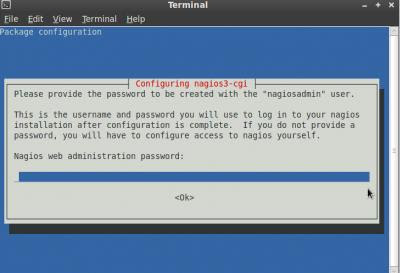




No comments:
Post a Comment