Requirements;
- Download Windows 7 SP1 - Windows 6.1 KB976932.exe
- Download And Install WAIK For Windows 7
- Download And Install WAIK For Windows 7 SP1
- Download And Install RT Lite
- Have your Windows 7 Installation DVD or ISO/Files Handy
- You should notice is the 32-bit or 64-bit. Should not be mistaken
- When you have Downloaded WAIK you will need to Burn the ISO File to a CD/DVD and then install from the CD/DVD. Also make sure that you Download the correct WAIK ISO File for your System, it will be either for Windows 7 SP1 or Windows 7 Only.
- Run the RT Seven Lite
- Click on the 'Browse Button' to Locate the Windows 7 installation ISO/File. There will be two options, 'Select OS Path' and 'Select ISO File'.
If you have Windows 7 Installation Files in your computer, you can choose ‘Select OS Path’, but if you have .ISO file you should ‘Select ISO File’. - Wait a few moments and then a new Window will pop up..... in the new pop up window, select the proper OS and don’t forget to check 'Slipstream Service Pack'
- 'Browse' and 'Select' the 'Service Pack 1' File that you downloaded earlier
- Select your 'Windows7 Service Pack 1 File' and click the 'Start' button
- The process is quite long, so you have to patiently wait until the progress bar reach 100%
- After the Service Pack integrated sucesfully, click 'Proceed' button
- After the loading process completed, click the 'Task' button. Select 'ISO Bootable' and then Click on the 'ISO Bootable' Tab on the left hand side
- For the rest, see the sreenshoots below:
Finally, you just have to click 'Finish' button.
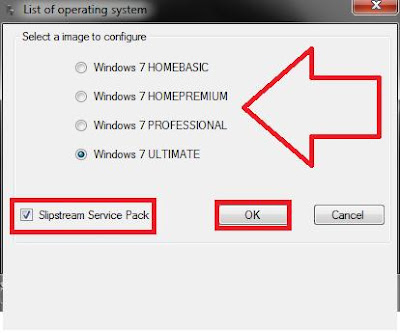









No comments:
Post a Comment