This computer tips talking about your files and hard disk activities. Have you ever felt that your hard disk worked so hard or LED indicator flashing when you do not perform any activity on your computer?
Maybe you feel do not open or run any application, but something is still accessing your hard disk and you keep looking for answers. So, I would like to share some pretty tips for you.Yes, the answer is something is accessing your hard disk and it's a very logical answer. If you do not know what is accessing your hard disk, you can use software from Sysinternal called Filemon.exe. This program runs only on Windows platform.
Filemon will monitor and display files system activity on a Windows system in real-time. Its advanced capabilities make it a powerful tool for exploring the way Windows works, seeing how applications use the files and DLLs, or tracking down problems in system or application file configurations. It was very simple in use and installation process.
All you need is that you have permissions as an "Windows administrator" of the computer and you just copy files to the hard disk.
So simple isn’t it? Yup, so simple and so useful for a little computer repair jobs.
Just click this text to download that.
See you on the next tips.
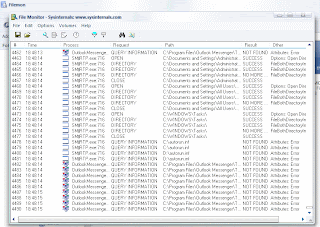



No comments:
Post a Comment