boot.ini is very important file. The first thing had done by Windows system is running NTFS like: ntldr, ntdetec.com, nt.sys and also the boot.ini file when the computer turned on (booting).
This file type (boot.ini) is almost similar to the autoexec.bat file on the DOS system. So, the Windows boot process is very dependent on this file.Changes you had done in this file will change your computer booting configuration. Before you make a change I suggest you backup these files first.
To change the file, follow these steps:
Ok, that’s all the Windows tips today. I hope it will useful for you. Give your feed back and see you in the next tips.
To change the file, follow these steps:
- Go to command prompt and move to the root of drive C: (cd\) and press enter.
- Remove all attributes from boot.ini file. E.g.; attrib –s –h –r “boot.ini” (the attrib parameter depends on your boot.ini attributes).
- Open notepad and open the boot.ini file (it located on C:\). Make sure you have changed the File Type into All Files in the Open dialog box.
- Change as desired and store the results of these changes.
Ok, that’s all the Windows tips today. I hope it will useful for you. Give your feed back and see you in the next tips.
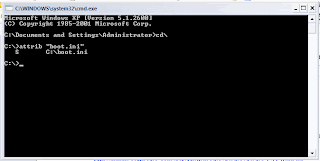




No comments:
Post a Comment